



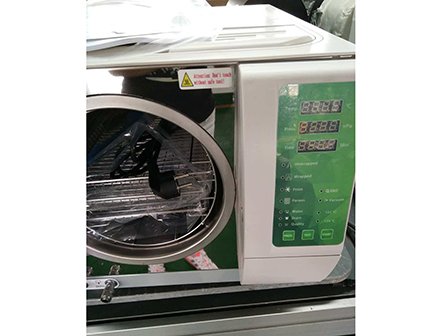
Get Quotes
Download Full Catalogue
Model:CNME060322
The desktop sterilizer is a small, efficient high-pressure sterilization device that is usually placed on a table for use. It is suitable for small medical and research environments such as clinics, dental clinics, beauty salons, and laboratories with limited space. It sterilizes microorganisms such as bacteria, viruses, fungi and their spores through high-temperature and high-pressure steam sterilization to ensure the sterility of the instrument.
Features:
Standard Class B with three times vacuum and drying, the remaining temperature of sterilized instrument is less than 0.2%.
The vacuuming can reach-0.8bar, compatible for various instrument, including package、unpacked、solid、hollow、multi-apertures and inset pipes. It makes sure the instrument can be sterilized completely.
Mini printer can be attached to record the process of sterilization.
Small and portable: The desktop sterilizer is small in size and does not take up much space. It is easy to place on the workbench and is suitable for small-scale operations.
Rapid heating: Its heating system can usually quickly reach the set temperature and pressure (usually 121°C and 15 PSI or higher), thereby accelerating the sterilization process.
Fully automated operation: Most desktop sterilizers have a one-button operation function and preset programs that can automatically control heating, timing, cooling and other steps, which is convenient to operate and reduces human errors.
Internal structure: The desktop sterilizer has a sterilization chamber inside, which is usually equipped with multiple brackets or baskets for placing items to be sterilized; it is equipped with a sealing ring to ensure that steam does not leak.
Multiple sterilization procedures: Different desktop sterilizers have different sterilization procedures, which are suitable for sterilizing different types of items, such as rapid sterilization, standard sterilization and low-temperature sterilization.
Safety function: It is equipped with pressure monitoring, overheating protection and safety valve to prevent excessive temperature or pressure and ensure safety.
Main Parameter:
Preparation before use
Before you start using the desktop sterilizer, make sure the following preparations have been completed:
1. Clean the work surface: Clean the work surface thoroughly to ensure that there is no debris and dirt.
2. Check the status of the equipment: Ensure that the power cord, control panel, indicator light and other parts of the desktop sterilizer are intact.
3. Prepare sterilizer reagents: According to the instructions of the equipment, prepare the sterilizer reagents in the correct proportion. Make sure that the reagents are not expired.
Usage steps
The following is the use process of the desktop sterilizer:
Step 1: Prepare items
1. Place the items to be sterilized in the prepared plastic container. Make sure that each item is kept at a certain distance from other items for better sterilization.
2. Open the reagent bottle and pour the reagent into the plastic container according to the requirements of the equipment, ensuring that each item is fully covered by the reagent.
Step 2: Set sterilization parameters
1. Turn on the power switch of the desktop sterilizer and connect the device to the power socket.
2. Set appropriate sterilization parameters, such as temperature, time, and pressure, according to the type of reagent and the different items. The sterilization parameters generally have corresponding adjustment buttons on the control panel of the device.
3. After confirming that the settings are completed, press the start button to start the sterilization process.
Step 3: Wait for sterilization to be completed
1. During the sterilization process, the sterilization process can be monitored by the indicator light or display on the device.
2. The sterilization process generally lasts for a period of time, and the specific time depends on the model of the equipment and the sterilization parameters. During this period of time, do not turn on the equipment to avoid destroying the sterilization effect.
3. After waiting for the sterilization process to be completed, the sterilizer will sound a prompt or the indicator light will light up, indicating that the sterilization is complete.
Step 4: Take out the items
1. Turn off the power switch of the sterilizer and disconnect the power cord.
2. Open the chamber door of the device and carefully take out the sterilized items. Be careful not to touch the sterilized items to avoid contamination.
3. Place the removed items on a clean work surface, check whether the items are dry, and wipe them clean with sterile paper towels if necessary.
Navigation
Get in Touch
